Once you have purchased some vouchers (see How do I purchase stock to vend?) you will be able to sell those vouchers to your customers at face value. When you purchase the vouchers you will be purchasing at a discount to face value and the difference will be your profit margin. The more data you buy the larger the discount.
To vend vouchers you can do it from either of the two inventory lists. There is one on the dashboard that looks like this:
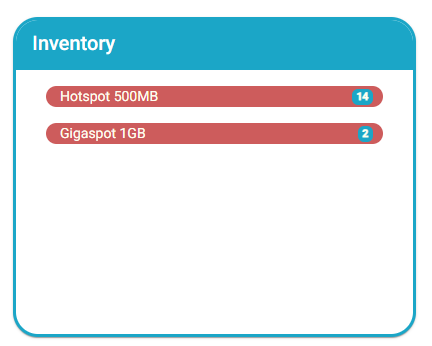
The inventory list shows you your different voucher products and the number in blue is how many of that voucher you have in stock. If you tap on the number a form will come up allowing you to vend the voucher to your customer:
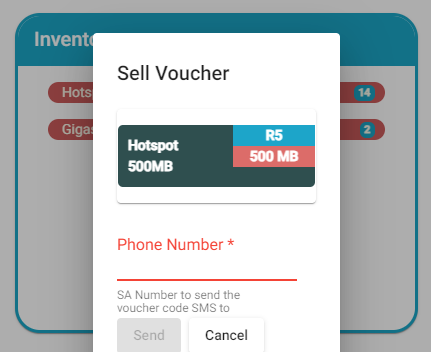
You enter your customers South African mobile phone number into the Phone Number box and they will be sent an SMS with their voucher code and PIN.
We can also find the Voucher Inventory in the Vendor Menu
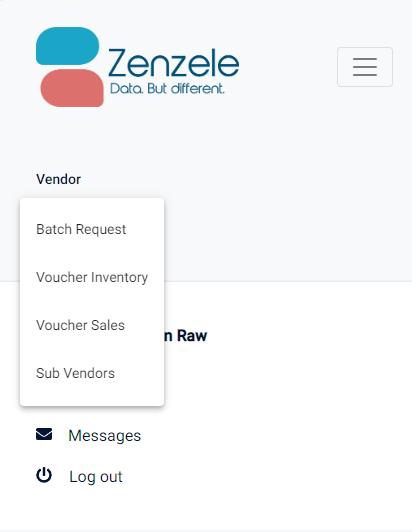
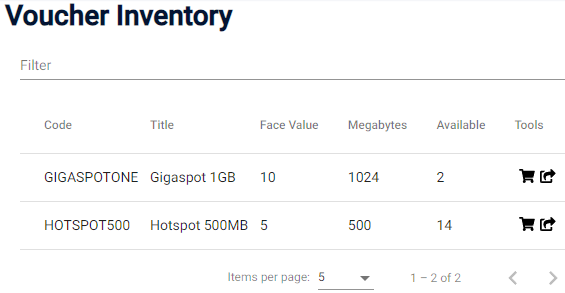
We can vend our vouchers from here too by tapping on the shopping trolley icon which will bring up the Sell Voucher popup shown above.
Reporting
You can get a report listing all the vouchers you have sold by going to the Voucher Sales menu. The report will list every voucher you have sold, will let you know its state of use and will even let you see it code and PIN if you need to find it for your customer if they didn’t get the SMS.
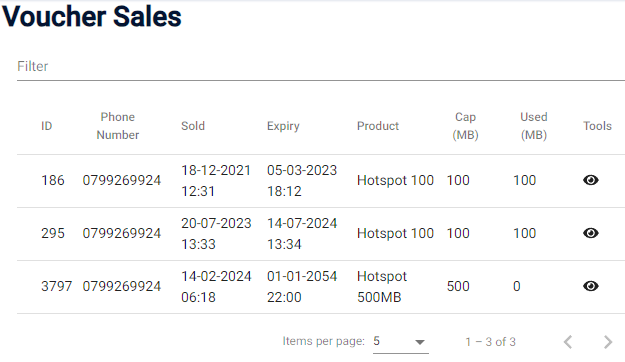
If you do scratch the code for the customer using the eye icon, an SMS will be sent to them notifying them this was done. The fields are sortable and filterable to assist you to find a specific voucher.

