Before starting you will need to have an email address or a Facebook account. You can then log into the vending application at https://voucher.zenzele.africa .
Step 1
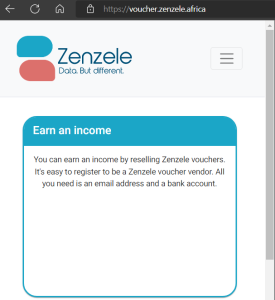
Voucher Login looks like this in a phone browser.
Step 2
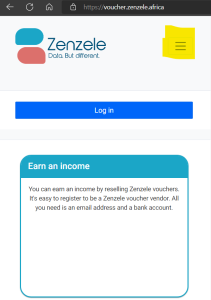
To login you need to click the 3 bars in the top right to access the Log In button
Step 3
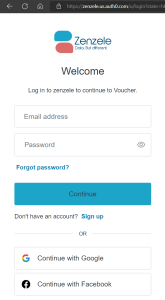
login options
There are a few options you have for logging in. If you have a Google account or Gmail address you can click the ‘Continue with Google’ button and log in using that account details. If you have a Facebook account you can click the ‘Continue with Facebook’ button and log in with that account details. If you don’t have either of those then you need to click the ‘Sign up’ link to register a new account. Once you have signed in you will see a box like the one below
Step 5
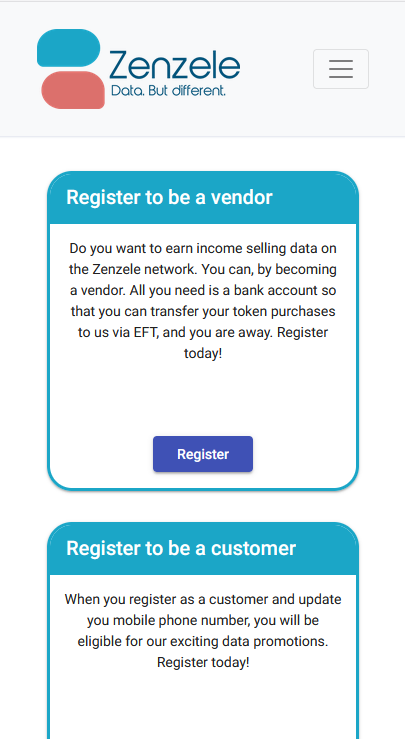
Click the ‘Register’ button to register as a Vendor. This will give you the Vendor menus that you will need to purchase your stock and vend it to customers.

